Custom cards for your learning
Not all study time is equally effective. We apply neuroscience principles to ensure the best individualized learning and retention results
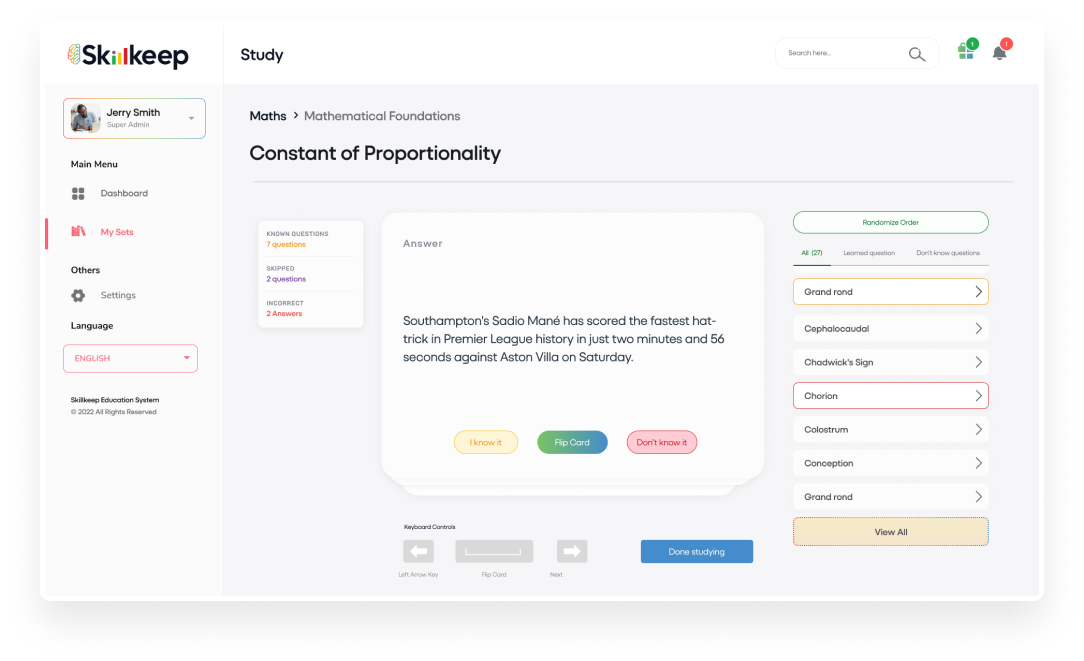
Within simple steps you can create custom flash cards
Step 1
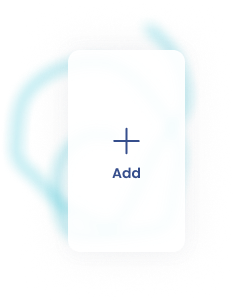
Step 1
Click the “Add” Button
On the My Sets page, start by clicking the “Add” button to begin creating a new flashcard set.
Set Title and Description
Give your flash card set a descriptive title that helps you identify its content. For example, “Biology – Cell Structure”.
Provide a brief description of the flashcard set to give context.
Step 2
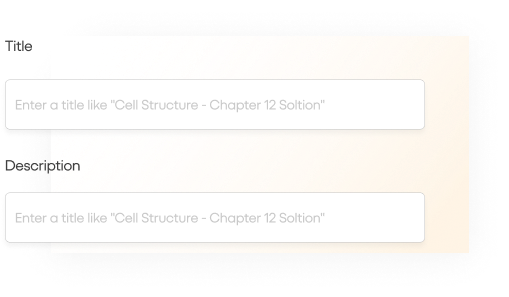
Step 3
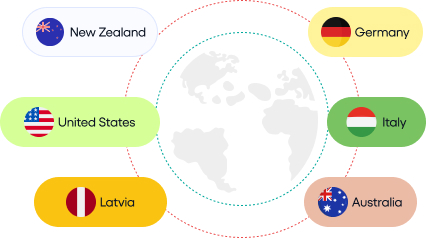
Step 3
Select Curriculum
A curriculum in Skillkeep lets you organize your flashcards to match study subjects. Choose the curriculum that aligns with your flash card set’s study goals, whether you’re studying for a specific course or for personal interest.
Choose Subject Category and Level
Choose the subject category that best matches your chosen curriculum, such as “Physics” or “Chemistry” if you’re studying Science.
Indicate the proficiency level of your flash cards, selecting from 1 to 8 This ensures your flashcards align with your skill level.
Step 4
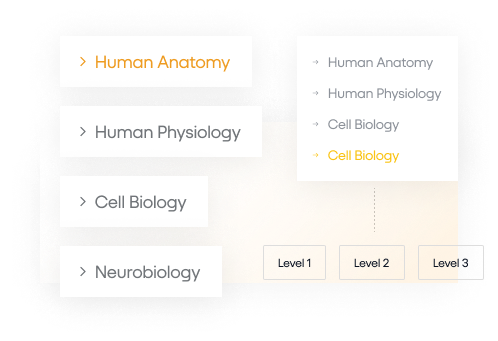
Step 5
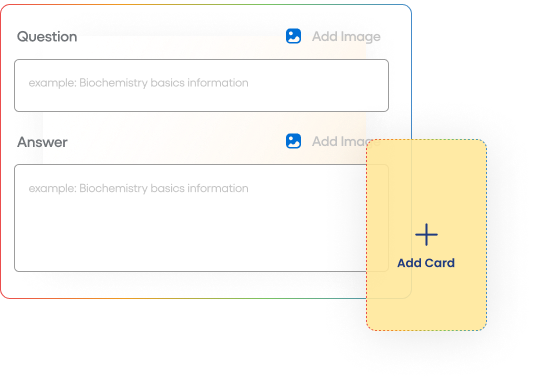
Step 5
Add Flash Cards
For each flash card, input the question text and its corresponding answer.
You can also attach images for reference in both questions and answers.
Feel free to add as many flash cards as you need within the set by clicking “Add Card” for each new question/answer pair.
Review and Edit
Before saving your flash card set, take a moment to review questions and answers for accuracy and clarity.
Step 6
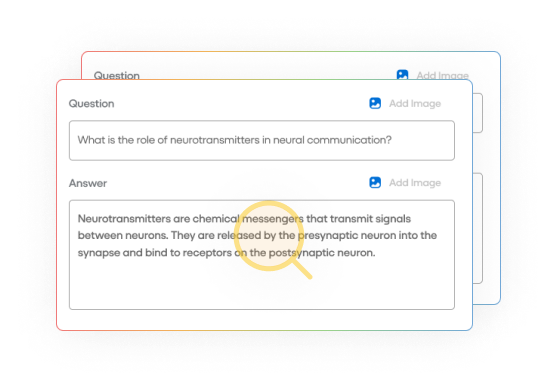
Congratulations!
Your custom flash card set is now saved and can be accessed and studied in the My Sets page.
Ready to turbocharge your learning experience?
Join Skillkeep today and conquer your subjects!